蚂蚁文件批量重命名工具
Ant Renamer
http://update.antp.be/renamer/antrenamer2_install.exe
安装版
http://update.antp.be/renamer/antrenamer2.zip
绿色版
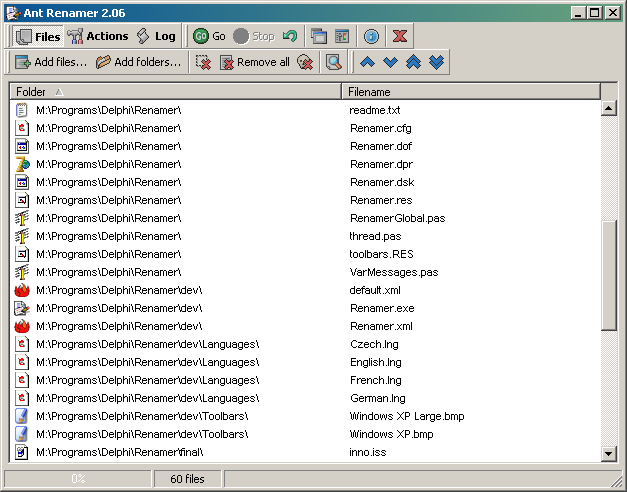
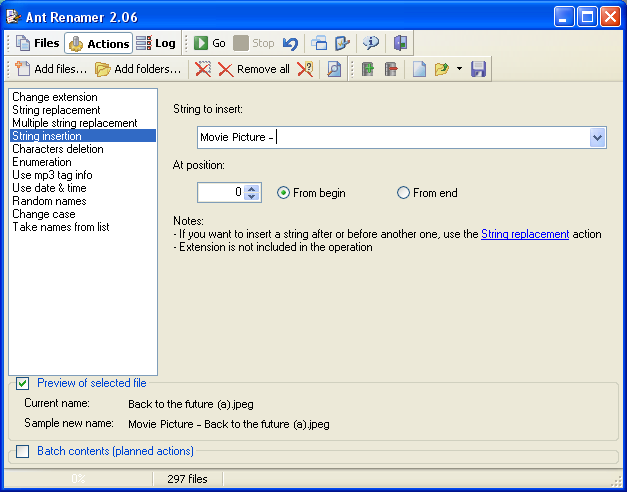
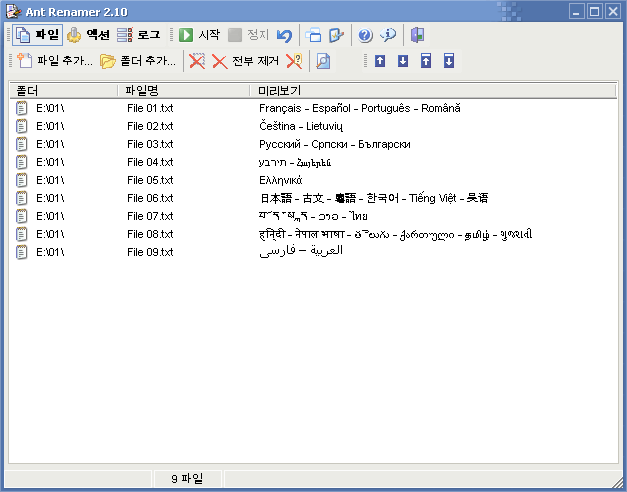
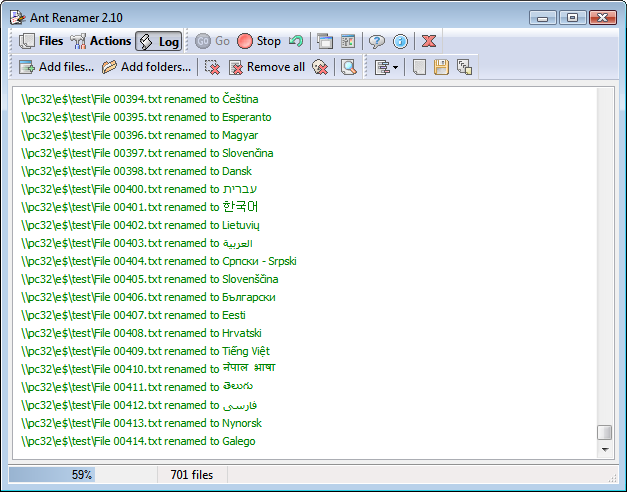
This program can rename large amounts of files and folders in few clicks. It only modifies files/folders names:
Changing extension
Replacing character strings by others
Inserting a character string
Moving characters
Deleting several characters
Enumeration
Name creation with mp3's Tag (ID v1.1)
Name creation with file's last modified date and time
Random names creation
Case change (uppercase, lowercase, first letter of each word in uppercase, ...)
Take names from a list/file
Use of EXIF info
Regular expressions
Available in several languages: English (default), Belarusian, Bulgarian, Catalan, Chinese (simplified & traditional), Croatian, Czech, Dutch, French, German, Greek, Hungarian, Italian, Japanese, Korean, Polish, Portuguese, Russian, Slovak, Spanish, Swedish, Tamil, Ukrainian.
Unicode file names are supported, so it is possible to rename without problems files that have names containing characters from Japanese, Chinese, Arab, etc. This may seem common nowadays, but back then when it was added (2003) it was a big plus.
This program is free software; you can redistribute it and/or modify it under the terms of the GNU General Public License as published by the Free Software Foundation; either version 2 of the License, or (at your option) any later version.
Tested successfully under various Windows versions, from 98 (possibly with a few updated system files) and NT4 (SP4 required) up to current ones (Windows 10/11 included).
[查看全文]| 官网介绍 |
| Xmanger Xmanager is the market of leading PC X server that brings the power of X applications to a Windows environment. With Xmanager, X applications installed on remote UNIX based machines run seamlessly with Windows application side by side. It provides a powerful session management console, easy-to-use X application launcher, X server profile management tool, SSH module and a high performance PC X server for securely accessing a remote and virtualized UNIX and Linux environment. Today’s IT infrastructure requires various operating systems to run side by side. UNIX and Linux are rapidly replacing mainframes and Windows servers, but Windows is still the platform of choice when it comes to desktop PCs. Since X Window System is the standard technology that any modern UNIX based systems is packaged with, Xmanager requires no additional server side installation and only small to no changes are required to your existing IT infrastructure. Xmanager provides a single point of access to consolidate heterogeneous Operating Systems and provides a flexible work environment to increase productivity. |
| XShell Xshell is a powerful terminal emulator that supports SSH, SFTP, TELNET, RLOGIN and SERIAL. It delivers industry leading performance and feature sets that are not available in its free alternatives. Features that enterprise users will find useful include a tabbed environment, dynamic port forwarding, custom key mapping, user defined buttons, VB scripting, and UNICODE terminal for displaying 2 byte characters and international language support. Xshell offers many user friendly features that are not available in other terminal emulators. These features include Zmodem file uploads by drag and drop, Zmodem file downloads by selecting the file name, simple mode, full screen mode, transparency options, and a custom layout mode. Save time and effort when performing terminal tasks using Xshell. |
| Xftp Xftp is a flexible and lightweight SFTP/FTP client for users who need to transfer files securely over a network. It offers powerful features such as direct edit, multiple panes, folder synchronization, FXP support, server-to-server transfer and 3rd party editor integration. Xftp will save you time and effort when working with remote files. |
| 打包下载 | |
|
本帖最后由 fymf 于 2018-6-5 06:42 编辑
迅雷9去广告绿色纯净版,由小俊同学精简修改,去除所有广告,砍掉右侧浏览器可以打开设置中心,解除界面最小宽度限制,精简垃圾组件,屏蔽后台推送,还原清爽界面,让你纯粹享受下载!
Microsoft Office 2016 是微软推出的新一代office办公软件,有了2016版 Office 应用程序和其他基于云端的工作效率服务,无论您需要在家中、学校或公司都可以很方便地使用 Office。Office 2016具有节省时间的功能、全新的现代外观和内置协作工具,可帮助您更快创建和整理。 此外,您可以将您的文档保存在 OneDrive中,并从任何地方访问这些文档。无论身处何处,你都能随时创建精美的文档,深入获取各类信息,从容自信地展示。 Office 应用程序功能强大,借助 Office 应用程序,你可以在平板电脑、手机和 Web 上随时完成工作。内置工具能更好地支持团队协作,团队成员可以共享、审阅和共同编辑文档、演示文稿和笔记,让你的团队更高效紧密合作。
大家都知道,微软官方原版的 Microsoft Office 2016 体积非常庞大,光是64位的安装包就超过了 1GB,里面有许多是我们用不到的组件,比如:Project、Outlook、Pululisher 等等。为了方便网友装机,特制作此版本。此安装版基于绿化达人秋刀鱼大神制作的绿色版进行制作,博主稍作优化,仅包括三大组件,体积只有官方的三分之一。
本版本定位于日常办公,而不仅仅是在某些场合应急使用。仅包括三大组件,即: Word、Excel 和 PowerPoint。因为定位于日常办公用途,所以尽可能多地保留原版的功能特征,其中包含VBA模块和帮助(在线和离线)。另外,诸如主题、简繁转换、中英文互译、中英文拼写检查、英文同义词查询、插入公式、插入页码、智能标签、文档模板(在线和离线)、输出PDF和XPS文档、在资源管理器中预览OFFICE文档等功能都保留下来了。除了上述功能特征以外,各个组件的UI语言还可以在简体中文和英文之间切换。
说明:
1、不保证所有电脑都可以安装使用,一般安装遇到问题都是系统出了问题,没啥好的解决办法,如果安装遇到问题,请使用官方版本;
2、因为内置了KMS激活工具,所以误报是正常现象。强烈建议安装前退出360安全卫士、腾讯电脑管家等国产安全软件。在释放完全部的文件之后,会弹出命令提示符窗口,会自动进行配置,大概需要2-3分钟,请务必耐心等待,不要进行其他操作,更不可手动关闭cmd窗口,否则会导致安装失败!
WeXposed(微X模块)是一款非常强大的用于微信安卓版本的辅助插件Xposed模块,这是作者fkzhang集合他之前的3个模块(微信转发模块,微信防撤回模块,微信通讯录管理模块)重新发布的作品,之前的模块因为遭到盗版已经永久停更,这款依然免费。
微x模块具有功能:
-防止微信撤回消息
-转发微信聊天里的图片和小视频到朋友圈
-转发聊天里的多张图片(最多9张)到朋友圈
-转发语音给朋友
-转发收藏内容
-转发朋友圈里的内容到自己的朋友圈
-分享图片和小视频
-屏蔽群聊成员
-自动添加“附近的人”界面的陌生人为好友
-自动添加“雷达加朋友”界面的陌生人为好友
-自动查找僵尸粉
-批量删除好友
-批量删除僵尸粉
-自动回复
-自定义表情最高限额
-自动领取红包、转账(请谨慎使用自动领取红包功能!)
-等等。。。






